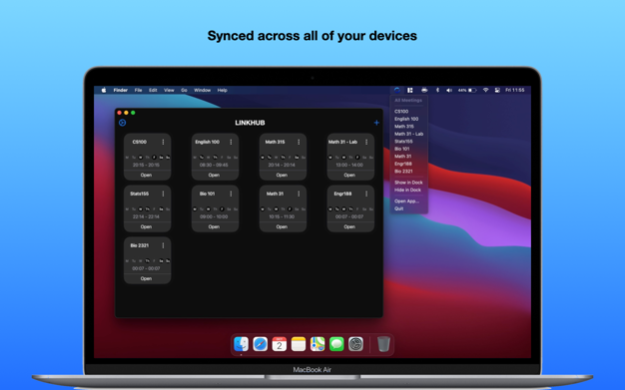LinkHub - Meeting Manager 1.1.5
Free Version
Publisher Description
No more searching through Slack, emails or your calendar for your meeting links. With LinkHub, you have all of your meetings at your fingertips, synced across all your devices.
LinkHub is free to use and works seamlessly across all your Apple devices. LinkHub is simple and intuitive. No crazy submenus, no special skills or technical knowledge needed. Just press the add button, name the link, add the url and off you go.
Is LinkHub safe to use?
LinkHub uses your iCloud to securely save all the links to your meetings.
What audio/video services does LinkHub support?
LinkHub supports the following services and many more!
Google Meet
Zoom
Google Hangouts
Microsoft Teams
Amazon Chime
Cisco Webex
Jitsi
Ring Central
GoToMeeting
GoToWebinar
BlueJeans
8x8
Demio
Join.me
ZoomGov
Whereby
Uber Conference
Blizz
VSee
StarLeaf
Google Duo
Tencent VooV
Skype
Skype For Bussines
Made with love in Riverside, California.
Nov 13, 2020
Version 1.1.5
* Bug Fixes
* Added grid and drag and drop functionality
About LinkHub - Meeting Manager
LinkHub - Meeting Manager is a free app for iOS published in the Office Suites & Tools list of apps, part of Business.
The company that develops LinkHub - Meeting Manager is Julian Beaulieu. The latest version released by its developer is 1.1.5.
To install LinkHub - Meeting Manager on your iOS device, just click the green Continue To App button above to start the installation process. The app is listed on our website since 2020-11-13 and was downloaded 1 times. We have already checked if the download link is safe, however for your own protection we recommend that you scan the downloaded app with your antivirus. Your antivirus may detect the LinkHub - Meeting Manager as malware if the download link is broken.
How to install LinkHub - Meeting Manager on your iOS device:
- Click on the Continue To App button on our website. This will redirect you to the App Store.
- Once the LinkHub - Meeting Manager is shown in the iTunes listing of your iOS device, you can start its download and installation. Tap on the GET button to the right of the app to start downloading it.
- If you are not logged-in the iOS appstore app, you'll be prompted for your your Apple ID and/or password.
- After LinkHub - Meeting Manager is downloaded, you'll see an INSTALL button to the right. Tap on it to start the actual installation of the iOS app.
- Once installation is finished you can tap on the OPEN button to start it. Its icon will also be added to your device home screen.